Examples of education/training with Lego sets / guidelines for teachers /about elementary school - Примери за
обучение чрез Лего комплекти /ръководства за учители/ за основно/начално
училище;
At the end of the material, a little information translated in BG about the possibilities of learning the programming through Lego-sets - В края на материала, е преведена малко информация на БГ за възможностите за изучаване на програмиране чрез Лего-комплекти
At the end of the material, a little information translated in BG about the possibilities of learning the programming through Lego-sets - В края на материала, е преведена малко информация на БГ за възможностите за изучаване на програмиране чрез Лего-комплекти
Go to the Lego’s web-page, explore and download the whole file – Отидете на оригиналната страница на Lego, разгледайте/изследвайте и свалете целия документ
Go to the Lego’s web-page, explore and download the whole file – Отидете на оригиналната страница на Lego, разгледайте/изследвайте и свалете целия документ
https://education.lego.com/en-us/elementary/explore/stem
- Try the Software for Free - Download
the WeDo 2.0 software and explore how classroom-friendly technology can support
you in making science lessons come to life. Download now -
Пробвайте Софтуера Безплатно - даунлодвайте WeDo 2.0 софтуера и изследвайте как приятелските за класната стая интерфейс/технологии могат да спомогнат за това да се види приложението от образованието в различни науки в живота
Пробвайте Софтуера Безплатно - даунлодвайте WeDo 2.0 софтуера и изследвайте как приятелските за класната стая интерфейс/технологии могат да спомогнат за това да се види приложението от образованието в различни науки в живота
The WeDo 2.0 Curriculum Pack Promotion
From now through December 31, 2016, LEGO® Education is
running a promotion offering the WeDo 2.0 Curriculum Pack, a $289.95 value, for
FREE! The Curriculum Pack is a digital
resource that contains software and science projects designed to support
teachers in second through fourth grades.
How to get your free Curriculum Pack
The Curriculum Pack is available to download free of
charge on the below devices. Please review the system requirements prior to
downloading.
iPad
Android
Windows 7 &
8 (Windows 7 requires the BLED112 Bluetooth Smart Dongle)
WEDO 2.0 -Учебна програма – Промоционален Пакет
От сега до 31 Декември 2016, LEGO® образование
предлага промоционален пакет WEDO 2.0 Учебна програма, иначе на стойност
на $ 289.95, а сега БЕЗПЛАТНО! Учебната
програма е дигитален/цифров ресурс, който съдържа софтуерни и научни проекти,
предназначени за подпомагане на учителите, които за секунда да преминават през класовете.
Как да получите своята безплатна Учебна програма
Учебната програма е достъпна за изтегляне безплатно от
посочените по-долу устройства. Моля, ПРЕГЛЕДАЙТЕ ИЗИСКВАНИЯТА НА СИСТЕМАТА,
ПРЕДИ ДА ИЗТЕГЛИТЕ.
iPad - Ай Пад
Android - Андроид
Windows 7 и 8
(Windows 7 изисква BLED112 Bluetooth Смарт Dongle)
Go to the Lego’s web-page, explore and download the whole file – Отидете-на оригиналната страница на Lego, разгледайте/изследвайте и свалете целия документ
Go to the Lego’s web-page and explore the videos – Отидете-на оригиналната страница на Lego, изгледайте видео примерите
LEARN TO PROGRAM – IT'S EASY - НАУЧЕТЕ СЕ ДА ПРОГРАМИРАТЕ - ТОВА Е ЛЕСНО
On
these pages we will show you how to get started programming your EV3 robot on
your tablet and on your computer. Watch the videos and follow the instructions
to get started and set up your EV3 robot for lots of programming fun! - На тези страници ще ви покажем как да започнете да програмирате вашия EV3
робот на таблета и на вашия компютър. Гледайте видео клипове и следвайте
инструкциите, за да започнете да създавате Вашия EV3 робот - за много забавление чрез програмиране!
GETTING STARTED ON YOUR TABLET - КАК ДА ЗАПОЧНЕТЕ НА ТАБЛЕТА
This
video shows you how to download the EV3 Programmer App, connect your tablet to
your EV3 robot, and get started on your first programming mission. –
- Това видео ви показва как да изтеглите EV3 Programmer App / EV3 програмна апликация-ап/, как да свържете таблета си
с Вашия EV3 робот, и да започнете първата си програмна мисия. http://www.lego.com/en-us/mindstorms/learn-to-program
CREATE YOUR FIRST PROGRAM ON YOUR TABLET - СЪЗДАЙТЕ ВАШАТА ПЪРВА ПРОГРАМА НА ТАБЛЕТА
Watch
this video to learn how you create your first program with the EV3 Programmer
App and bring your LEGO MINDSTORMS robot to life. - Гледайте
това видео, за да научите как да създадете първата си програма с EV3 –
програмния ап и да вдъхнете живот на Вашия ЛЕГО МАЙНДСТОРМС робот. http://www.lego.com/en-us/mindstorms/learn-to-program
GETTING STARTED ON YOUR PC/MAC - КАК ДА ЗАПОЧНЕТЕ НА ВАШИЯ ПЕРСОНАЛЕН КОМПЮТЪР / МАК
Watch
this short introduction to programming on your PC or Mac. Then download the
software and proceed with the tutorial videos further below to learn how to
connect your computer with your EV3 robot and create your first programs. - Гледайте това кратко въведение в
програмирането за вашия PC /персонален компютър/ или Mac /МАК/. Тогава изтеглете
софтуера и започнете с видеоуроците по-долу, за да научите как да свържете
компютъра си с Вашия EV3 робот и да създадете първите си програми. http://www.lego.com/en-us/mindstorms/learn-to-program
CREATE YOUR FIRST PROGRAM ON YOUR PC/MAC - СЪЗДАЙТЕ ПЪРВАТА СИ ПРОГРАМА НА ВАШИЯ ПЕРСОНАЛЕН КОМПЮТЪР / МАК
Use
the EV3 Programming tool to build a program for you robot and bring it to life.
This short video explains how you create your first program and how you
transmit the program from the App/Programming software to your robot’s EV3
P-brick (the brain of your robot). - Използвайте
инструмента за програмиране на EV3 за изграждане на програма за вашия робот и за
да го приведете в действие. Това кратко видео обяснява как можете да създадете
първата си програма и как се предава програмата от App-апликация / Programming
software -Програмния софтуер към EV3 P-/-Програмируемата лего/ тухличка
на вашия робот (т.нар.мозък на вашия робот). http://www.lego.com/en-us/mindstorms/learn-to-program
MAKE YOUR ROBOT MOVE - НАПРАВЕТЕ ТАКА ЧЕ РОБОТЪТ ДА СЕ ДВИЖИ
Make
your robot move with the EV3 motors. Check out this video to learn how you
create a program that makes your robot move. - Направете
така че роботът да се движи с двигател/мотор/- EV3. Вижте това видео, за да
научите как да създадете програма, която спомага роботът де се движи. http://www.lego.com/en-us/mindstorms/learn-to-program
MAKE YOUR ROBOT RESPOND TO TOUCH - НАПРАВЕТЕ ТАКА ЧЕ РОБОТЪТ ДА ОТГОВОРЯ НА ДОКОСВАНЕ
Make
your robot respond to touch with the EV3 touch sensor. The touch sensor makes
your robot react when you push or release sensor in front. Check out this video
to learn how it works. Направете така че роботът да отговоря на докосване чрез
сензора за допир на EV3. Сензорът за допир прави Вашия робот да реагира при
натискане или освобождаване от натиск на предната част на сензора. Вижте това
видео, за да научите как става това. http://www.lego.com/en-us/mindstorms/learn-to-program
MAKE YOUR ROBOT DRIVE - НАПРАВЕТЕ ТАКА ЧЕ РОБОТЪТ ДА СЕ ЗАДВИЖВА
Take
your robot for a spin! Create a program that makes your robot drive the way you
want it to. – Да накараме роботът де се завърти! Създайте програма, която прави Вашият робот да бъде направляван по начина, по който искате
да. http://www.lego.com/en-us/mindstorms/learn-to-program
PROGRAMMING BLOCKS IN THE EV3 SOFTWARE - ПРОГРАМНИ БЛОКОВЕ В EV3-СОФТУЕРА
Combine
the blocks to explore the magic of bringing your robot to life! Комбинирайте блоковете, за да изследвате магията да вдъхвате живот на Вашия
робот.
· ACTION BLOCKS (Green) КОНТРОЛНИ БЛОКОВЕ (Зелено)
The
action blocks control the actions of the program. They control motor rotations
and also image, sound and the light on the EV3 P-brick. – Управляващите/Контролните
блокове контролират действията на програмата. Те контролират ротациите на
двигателя, а също и изображението, звука и светлината на EV3 P-Прогамируемата тухла.
· FLOW BLOCKS (ORANGE) - ПРОЦЕСУАЛНИ БЛОКОВЕ (ОРАНЖЕВО)
The
Flow blocks control the flow of the program. All programs you create will start
with the start block. – Процесуалните блокове контролират процеса/алгоритмите в програмата. Всички
програми, които създавате, ще започнат с начален/стартов блок.
· SENSOR BLOCKS (YELLOW) - СЕНЗОРНИТЕ БЛОКОВЕ (ЖЪЛТО)
The
Sensor blocks allows your program to read the inputs from the Color sensor, IR
sensor, Touch sensor and much more. - Сензорните блокове позволява на програмата да разчита
входящи сигнали от Сензора за цвят, от Инфрачервения сензор, от Сензора за допир и
мн.други.
· DATA OPERATION BLOCKS (RED) – ОПЕРАЦИОНИ БЛОКОВЕ ЗА ДАННИ (ЧЕРВЕНО)
The data operation blocks let you write and read
variables, compare values and much more. Please note: the red data blocks are
only available in the programming software for PC/Mac and NOT in the EV3
Programmer App. - Операционите блокове за данни Ви позволяват да пишете и
четете променливи, сравнителни стойности и много други неща. Моля да
отбележите, че тези блокове са налични в програмния софтуер за Персонални
компютри и Мак, но НЕ и в EV3 Програмната
апликация.
· ADVANCED BLOCKS (DARK BLUE) - БЛОКОВЕ ЗА НАПРЕДНАЛИ /ТЪМНО СИНЬО/

The
advanced blocks let you manage files, Bluetooth connections and much more.
Please note: the blue advanced blocks are only available in the programming
software for PC/Mac and NOT in the EV3 Programmer App. – Блоковете за
напреднали Ви позволяват да управлявате файлове, Bluetooth/Блутут- връзките и
още много други. Моля, обърнете внимание: сините блокове за напреднали са
налични само в софтуера за програмиране за PC / Mac, а НЕ в EV3 Програмния ап.
Go to the Lego’s web-page, and make a trial: the little Lego-man
will happily jump when you succeed to follow the instructions demonstrated by
him – Отидете-на оригиналната страница на Lego, и опитайте: Малкото Лего-човече ще подскоча щастливо, когато успявате
да следвате инструкциите му
https://education.lego.com/en-us/elementary/explore/stem
- Try the Software for Free - Download
the WeDo 2.0 software and explore how classroom-friendly technology can support
you in making science lessons come to life. Download now - Пробвайте софтуера безплатно - Свалете WeDo 2.0 софтуера и вижте как приятелският интерфейс/дизайн и технология Ви подкрепят в това, как науката се прилага в живота.
The WeDo 2.0 Curriculum Pack Promotion
From now through December 31, 2016, LEGO® Education is
running a promotion offering the WeDo 2.0 Curriculum Pack, a $289.95 value, for
FREE! The Curriculum Pack is a digital
resource that contains software and science projects designed to support
teachers in second through fourth grades.
How to get your free Curriculum Pack
The Curriculum Pack is available to download free of
charge on the below devices. Please review the system requirements prior to
downloading.
iPad
Android
Windows 7 &
8 (Windows 7 requires the BLED112 Bluetooth Smart Dongle)
WEDO 2.0 -Учебна програма – Промоционален
Пакет
От сега до 31 Декември 2016, LEGO® образование предлага промоционален пакет WEDO 2.0 Учебна програма, иначе на стойност
на $ 289.95, а сега БЕЗПЛАТНО! Учебната
програма е дигитален/цифров ресурс, който съдържа софтуерни и научни проекти,
предназначени за подпомагане на учителите, които за секунда да преминават през класовете.
Как да получите своята безплатна Учебна програма
Учебната програма е достъпна за изтегляне безплатно от
посочените по-долу устройства. Моля, ПРЕГЛЕДАЙТЕ ИЗИСКВАНИЯТА НА СИСТЕМАТА,
ПРЕДИ ДА ИЗТЕГЛИТЕ.
iPad 0 Ай Пад
Android - Андроид
Windows 7 и 8
(Windows 7 изисква BLED112 Bluetooth Смарт Dongle)
https://www.youtube.com/watch?v=sfhTvBS7XJg
-/ES
– Child’s/ Tutorial Scratch y Lego WeDo: Cocodrilo – Дете показва /на испански/ как се ползва системата Скрач и Лего – Ние правим: Крокодил - https://scratch.mit.edu/ - Скрач
програма
https://www.youtube.com/watch?v=TO8lZbzwb0Y
- /Peru/ Feria de Robotica Educativa en
Trujillo – Перу : Феерия на Образователната роботика
https://www.youtube.com/watch?v=dSx_Jk4hlHo
- Saalim builds a Robotic Crane using Lego Education WeDo – Салим построява
Роботизиран кран, ползвайки Образователния продукт на Лего – Ние правим
An example given
on the Lego’s-educators web page - Един пример даден на уеб страницата на
Lego-преподавателите
think simple, live simple
Skip to content
• Home
• About
• Apple
IIgs Network: Netatalk
← Putting an EV3 into a Lego Technic Cruiser, Part 2
Apple IIgs Case Mod →
Remote Controlled EV3 Robot with Dual Gyro Sensors
Posted on February 24, 2016 by pitz
I’m in the middle of another project involving the LEGO
EV3 system. My 11-year old has been making
some inquiries about the gyro sensor that came with the EV3 Education kit. To make the lesson more interesting, I wrote
a simple EV3 project to illustrate the use of the gyro sensors, and as a bonus,
also to illustrate the use of Bluetooth messaging.
The most common EV3 robot design we have used is the
two-wheeled robot. The two wheels are
controlled by independent motors, and can therefore be used to move the robot
forward/backward, as well as steer the robot left/right by varying the speed
(and rotational direction) applied to the two motors.
The project is to remote control this kind of EV3 robot
to move forward/backward and to steer left/right. Instead of a joystick-like remote control, I
want the controller to use gyro sensors, in the same way some smartphones use
similar sensors to determine the phone orientation. Such a controller can technically be attached
to an arm, and the movement of the arm controls the robot, making it a
hands-free experience.
A hands-free controller like this can accomodate three
separate axis of rotations. Some of you
may be familiar with the concepts of pitch, roll, and yaw, such as those used
in joysticks that control airplane movement.
For our EV3 robot to move forward/backward and left/right, we only need
two axis of rotations. I used pitch and
roll in my simple controller design because those two concepts naturally fit
the intended movements of the robot.
The controller is really very simple, with the two gyro
sensors on port 2 and 3 of the EV3 brick, attached with a few hassenpins.
The complete controller program has a few more steps added for robustness, debugging, and a mechanism to reset the gyro sensors because of accumulated errors caused by sensor drift. It is still a relatively small program.
The
receiving program in the EV3 robot is also simple. The core part of the program receives the
pitch and roll values, applies gain factors to both of them (to translate the
pitch and roll degrees to values that can be applied to an EV3 move and
steering block), and sets the parameters for the move and steering block that
controls the robot wheels.
The
complete receiver program also just has a a few additional steps, mainly to
limit the resulting values to fall within –100 to 100, which are the values
that can be fed into the move steering block.
Here’s
what a sample run of the two programs look like:
This
entry was posted in Robotics and tagged EV3, Lego. Bookmark the permalink.
← Putting an EV3
into a Lego Technic Cruiser, Part 2
Apple
IIgs Case Mod →
Leave
a Reply
You
must be logged in to post a comment.
From here you could download the
Lego education catalog 2016 /EN/ – От тук можете да свалите Лего каталог – образование 2016 /на
английски/
Here you could Book
a free primary teacher workshop / Book a free secondary teacher workshop – Тук напр. можете да Резервирате безплатен семинар за предучилищно и основно образование







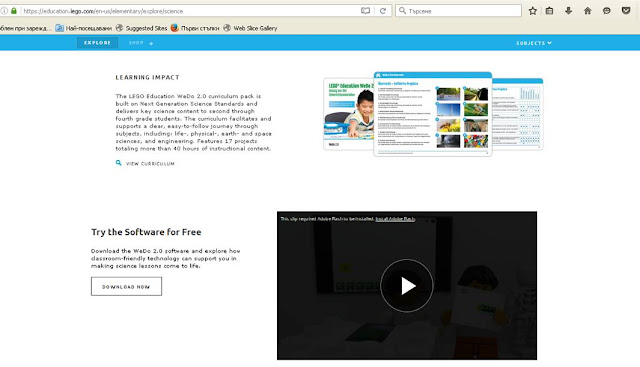
































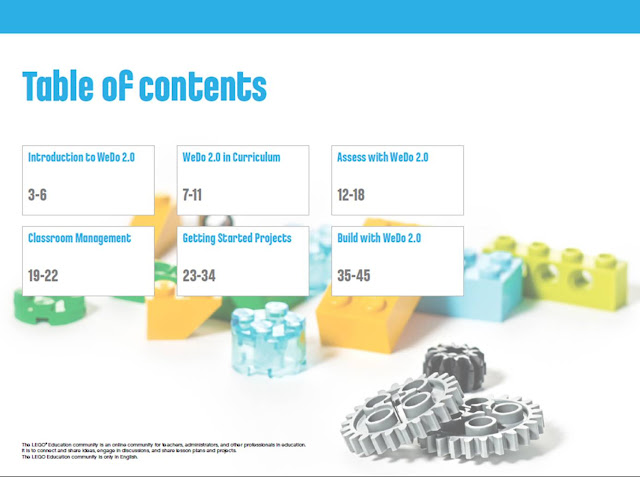


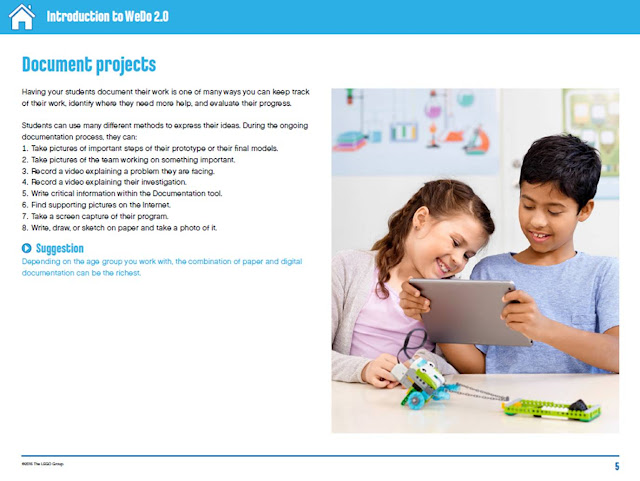

























































Няма коментари:
Публикуване на коментар